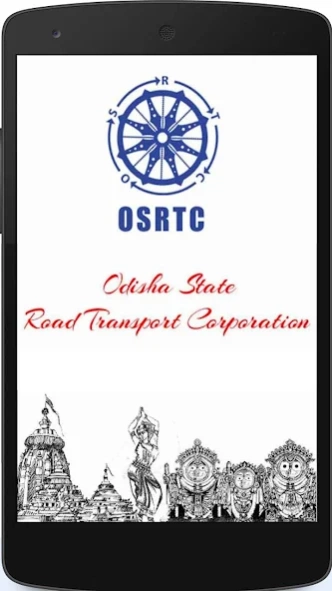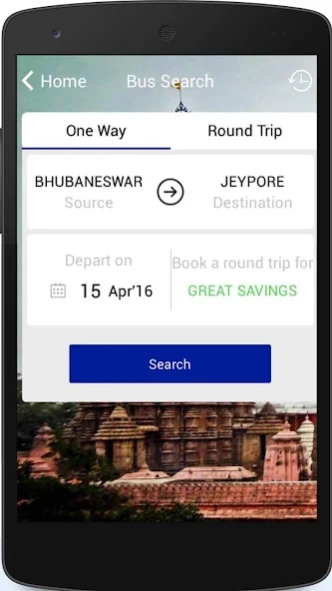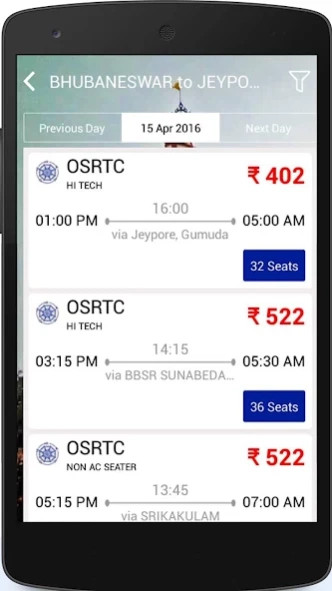OSRTC - Official App 1.1.3
Free Version
Publisher Description
OSRTC - Official App - The fastest and easiest way to book OSRTC bus tickets on mobile!
*Odisha State Road Transport Corporation operates under the Transport & Commerce Department of Govt. of Odisha. It is the only organization of the Government which provides passenger transport in the state of Odisha.
*In 1948, the State Govt. took over operation of bus services run by erstwhile princely states under State Transport Services (STS) of Transport Department.
*In 1950, the Central Act, R.T.C. Act was enacted (Act No. 64 of 1950) which required creation of Road Transport Corporations under respective State Governments. The OSRTC Rules were passed in 1967.
*The assets and employees of State Transport Services were turned over to the O.S.R.T.C., which became functional w.e.f. 15.05.1974.
*The Corporation started functioning with Share Capital Contribution from the State Govt. and the Central Govt. in the ratio of 2 : 1.
*The O.R.T. Company, operating mostly in the southern parts of the state merged with the OSRTC in 1990 along with all its assets, liabilities and employees.
About OSRTC - Official App
OSRTC - Official App is a free app for Android published in the Recreation list of apps, part of Home & Hobby.
The company that develops OSRTC - Official App is OSRTC. The latest version released by its developer is 1.1.3.
To install OSRTC - Official App on your Android device, just click the green Continue To App button above to start the installation process. The app is listed on our website since 2024-01-18 and was downloaded 121 times. We have already checked if the download link is safe, however for your own protection we recommend that you scan the downloaded app with your antivirus. Your antivirus may detect the OSRTC - Official App as malware as malware if the download link to com.osrtc is broken.
How to install OSRTC - Official App on your Android device:
- Click on the Continue To App button on our website. This will redirect you to Google Play.
- Once the OSRTC - Official App is shown in the Google Play listing of your Android device, you can start its download and installation. Tap on the Install button located below the search bar and to the right of the app icon.
- A pop-up window with the permissions required by OSRTC - Official App will be shown. Click on Accept to continue the process.
- OSRTC - Official App will be downloaded onto your device, displaying a progress. Once the download completes, the installation will start and you'll get a notification after the installation is finished.